In this Post: Plan the layout of rooms before you move furniture with free Floor Plan Software by Home By Me. Full tutorial and examples, included!
Disclosure: This post is sponsored by Home By Me; but the examples used and opinions expressed are 100% my own.
How do you go about rearranging rooms? I think, for most of us, it involves recruiting a pair of extra hands {often our husband’s} and moving furniture around until you are either successful or… exhausted.
There is an easier way — it requires measuring tape and some planning — but your tired arms and sore back will thank you. Home By Me is a free floor plan software that allows you to design a room {or an entire home!}, add furnishings, and save floor plans. I’ve been pleased with how easy it is to use, once you’ve collected the measurements.
Room Layout
For example: Our Sunroom — it’s a long, skinny room with tons of windows. Though the light is incredible, a room full of windows creates tricky floor planning. We are using it as a multi-purpose family room; it functions as an office, living area, and playroom. I began by plugging in the dimensions of the space.
See? It’s nearly 3 times as long as it is wide!
I added each window and the doors, with the correct dimensions, as well. Everything is very customizable — even including which way the door swings.
Once those architectural details are in place, it’s just a matter of placing furniture in the space and trying various layouts. Home By Me has a selection of retail products that you can use in your layouts; along with basic furniture that you can match exactly to your dimensions.
Furniture Layout
For example: In the photo below, a basic sofa is shown along with the “Properties” window where you can choose the color, materials, and dimensions that match your actual sofa.
By the way, one of the great things about this software is that it offers both a 2D and 3D view. I find it easiest to place the furniture within the 2D view. Then, I switch to the 3D angle to get a feel for how the space is shaping up.
Once you’ve got all the furniture in the room, move it around and try various floor plans. We’ve settled on placing our living space in the center with a desk on one end of the room and the play space on the other. The play space is just open for toys and such, so I’m thinking it’s also the best spot for our Christmas tree during the holidays!
We’d like to add some bookcases along the wall across from the sofa. On these shelves, we could store TV equipment, toys, and office supplies. I’ve been nervous that it would feel too tight between the seating and the bookcases, but the combination of 2D and 3D angles helps me visualize how roomy it will still feel.
Accessorize
From this point, just keep playing with the software. Even though you may not be able to find the exact curtains or table you want, there are still so many choices. You can customize everything to hone in on your style; like the color of the walls, material for flooring, types of fabric for curtains and more. You can even add all kinds of details like accessories, lighting, and wall art {check out the Home By Me gallery for some examples}.
Like any new program, you’ll get faster as you use it more. This Sunroom layout is actually my 2nd floor plan using Home By Me, and it took about an hour to get all of the furniture and room design in place. However, after that, it’s just a matter of moving everything around to determine which layout is best.
I know I’d rather spend some time at the computer testing a layout before actually moving all of our furniture around — and I know my husband appreciates it, too! Right, guys?
The other thing I really like about this software is that it gives us a chance to visualize the changes we’re making before tackling them. If you’re a visual person too, I think you’ll really love Home By Me. Try it out here.

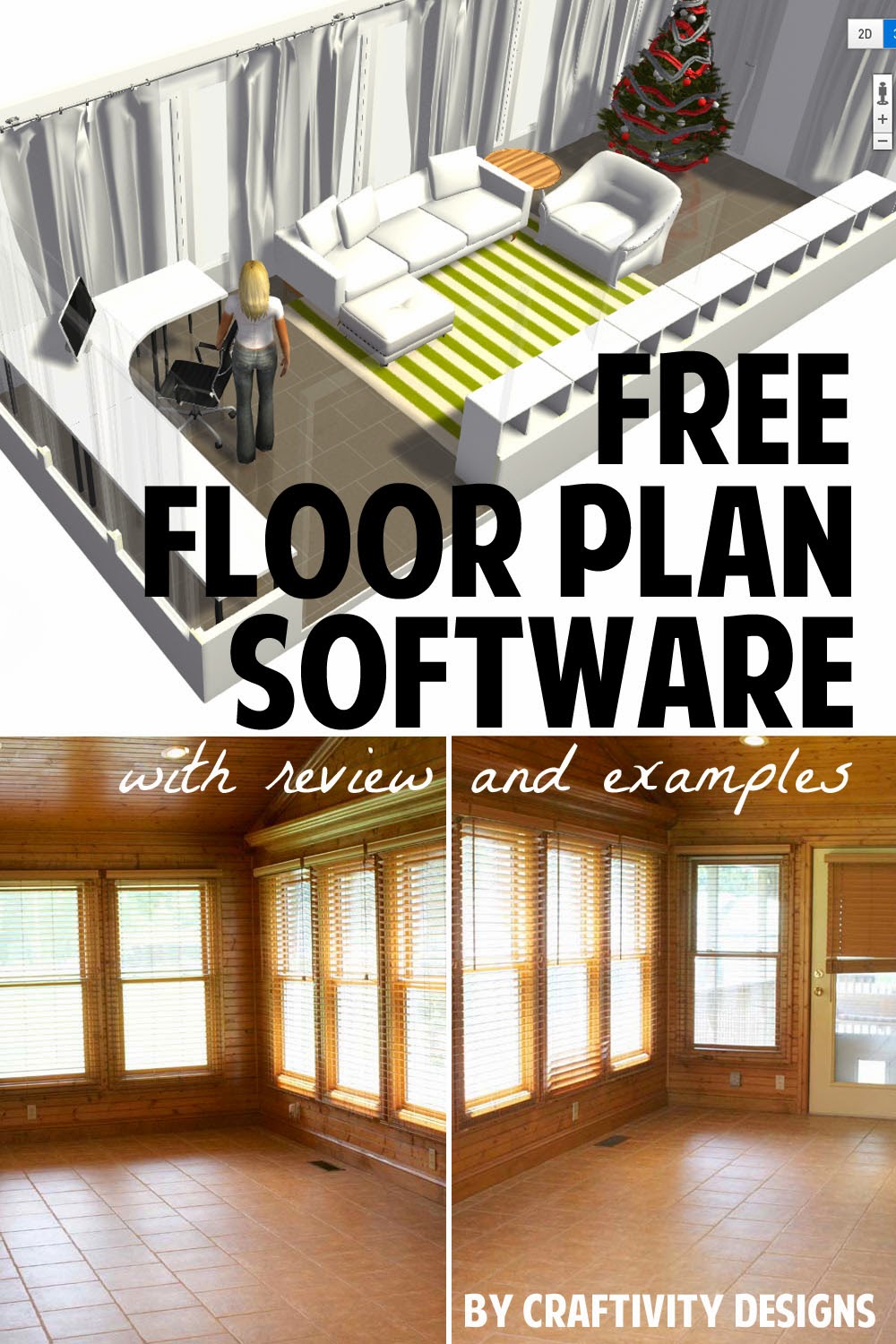






Jorden
Friday 16th of December 2016
I thought your first 3 projects are free? When I go to project tab I am unable to download any, it says I have to purchase. Please help!
craftivitydesigns@gmail.com
Sunday 18th of December 2016
I am not sure, Jorden, as I tested and reviewed this product several years ago. It appears they now have a trial version and maybe a paid version? You could try contacting Home.By.Me support: https://homebyme.supporthero.io/
Craftivity Designs
Thursday 18th of December 2014
I use AutoCad for work -- which obviously is not designed for interiors, but it makes me kind of picky about the downloadable free software that is out there. Not that they should be comparable since AutoCad is professional grade and pricey; but I use it everyday so I cant help but be biased. I was really impressed with this free software. It offered a lot of functionality and flexibility while still offering a "designed" space that gives you a feel for the end style and look of a room.
*colette*
Friday 12th of December 2014
This is great, thanks for the tip! I have used several other programs, but this seems to be more realistic than any of the ones I have used.